
Loan statuses are defined for each circulation metainstitution.- that is, the settings are shared (and identical) for each library in a shared circulation system. However, it is possible to limit the Statuses which can be selected to specific locations and it is therefore feasible to set up (say) statuses “Lost1”, “Lost2”, “Lost3” as slightly different flavours, to be used by different locations.
: use this option to define the locations for which the selected status can be used. After selecting a code and choosing this option an input form is displayed:

This is a form where the full list of locations (belonging to the current circulation metainstitution) in the form Institution/Location is shown in the left hand control. Selected locations can be moved to the right. Those on the right may NOT use the loan status. By default, a given loan status is available to all locations.
There are several time-dependent processes associated with the loan status settings, as described above. These are
· To change the loan status automatically from one state to another
· The period for which the loan status setting is considered as “current” for a borrower
· The period for which the loan stays as a loan (the Retain on loan period setting)
· The ability to remove codes completely from the system (when teh Delete when no longer used parameter is ON)
: Starts the processing of the loan statuses. After choosing this option the system will switch to the standard dialogue for scheduling processes.
When this process is started in batch or memory, a report will be available via AFO 642. The report is written out based on the language code found in the UserID record (AFO 611) which is used to start / schedule the process and the output will not change to the current viewer's language as it is written out as part of the processing.
Report example:
Results of loan status processing : 16 Nov 2006 18:45
Total of items processed : 2366
Total of items with current loan status : 48
Total of items with changed status : 2
Total of items taken off loan : 0
Total of borrowers processed : 5157
Total of borrowers with statuses changed : 1
Total loan status codes deleted : 1
Floating stock is defined as material which does not have a permanent owning location (i.e., its manager is the location where it was last returned). This is used largely for mass paperback publications.
Typically a library might buy many copies, expect them to circulate rapidly, and not have a long shelf life. It is, therefore, more efficient in terms of managing the items to let the book belong to whatever location it is returned at. When the item is returned, it will acquire the Institution and Location codes of the location where it is returned.
Reservations may be placed on these titles/items. There is a parameter which determines whether floating stock items will satisfy reservations outside the current location (i.e. will route to another location to satisfy the reservation) or will only satisfy reservations for the location where the item was returned. If floating stock items should only satisfy reservations at the current location, reservations for other locations, regardless of reservation priority setting will not be satisfied by a floating stock item.
After selecting this option a submenu is displayed:

The options are described in the next paragraphs.
After selecting this option a parameter form will be displayed:
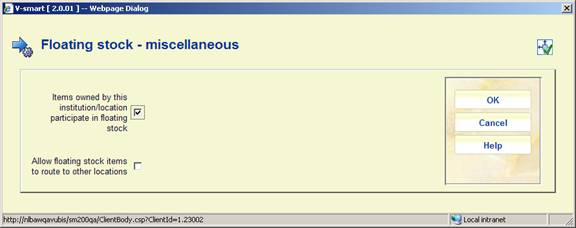
Items owned by this institution/location participate in floating stock: If this parameter is OFF, no items owned by this institution/location participate in floating stock. If this parameter is ON, items owned by this location can be kept by another location if returned at that other location.
Allow floating stock items to route to other locations: If this parameter is OFF, a floating stock item will not be routed to other locations to satisfy a reservation. Only reservations for the current location will be satisfied and if no reservations for the current location exist, the item will stay at the current location. If this parameter is ON, standard reservation trapping is used by the system.
After selecting this option an input form will be displayed:

For each item category you can define:
· Items owned by this institution/location participate in floating stock (0 or 1) If set to 0, items belonging to this item category and owned by this institution/location do not participate in floating stock. If set to 1, items belonging to this item category and owned by this location can be kept by another location if returned at that other location.
· Number of items allowed at location. For example, if this parameter is set to 500 for CDs, this parameter is checked (AFO 412 - Returns) to decide whether or not the floating stock algorithm is activated. If the return location has 502 CD's at the moment, we do not keep the copy. If the return location currently has 495 CD's, it will keep the copy that is being returned. If this parameter is not set or given a value of 0, items of this item category at this location will not follow the floating stock logic.
· Number of days after addition that an item can start ‘floating'. When an item is returned, this parameter is checked to decide whether or not the floating stock algorithm is activated. If the item was added to the system less than x days ago, the item will not meet the criteria for floating stock.
After selecting this option an overview screen will be displayed:

: Use this option to add a new parameter. See section 481.18.3.1.
: Select a line and then this option to view / modify the details. See section 481.18.3.1.
: Select a line and then this option to delete the parameter. The system will prompt for confirmation.
After selecting the option or an input form willbe displayed

This is a separate table which allows the library to set up the number of items allowed at a location based on item category and sublocation. For example, if this parameter is set to 500 for CDs, this parameter is checked (AFO 412 Returns) to decide whether or not the floating stock algorithm is activated. If the sublocation has 502 CD's at the moment, we do not keep the item. If the sublocation currently has 495 CD's, it will keep the item that is just returned.
When you select multiple sublocations, each sublocation can have the Number of items allowed. If you do not enter specific values for an item category/sublocation combination, the value for Number of items allowed in the Parameters per item category setting will be checked when determining if the item should follow floating stock logic.
If you do not want to restrict floating stock by sublocation, leave this table empty.
A table (for a specific institution/location) contains a combination of criteria, e.g.
· MaterialType W + Sublocation X = 250
· MaterialType W + Sublocation Y = 200
· MaterialType W + Sublocation Z = 0
· MaterialType W + no sublocation = 500
After selecting this option an overview screen will be displayed:
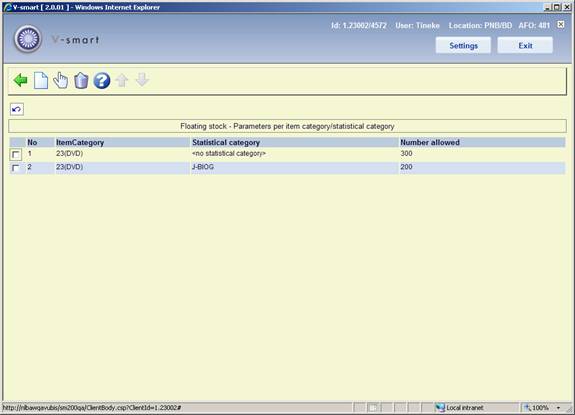
: Use this option to add a new parameter. See section 481.18.4.1.
: Select a line and then this option to view / modify the details. See section 481.18.4.1.
: Select a line and then this option to delete the parameter. The system willprompt for confirmation.
After selecting the option or an input form will be displayed

This is a separate table which allows the library to set up the number of items allowed at a location based on item category and statistical category. For example, if this parameter is set to 500 for CDs, this parameter is checked (AFO412 - Returns) to decide whether or not the floating stock algorithm is activated. If the location/ statistical category combination at this location has 502 CD's at the moment, we do not keep the item. If the location/ statistical category combination at this location currently has 495 CD's, it will keep the copy that was just returned.
When you select multiple statistical categories, each statistical category can have the Number of items allowed. If you do not enter specific values for an item category/ statistical category combination, the value for Number of items allowed in the Parameters per item category setting will be checked when determining if the item should follow floating stock logic.
If you do not want to restrict floating stock by statistical category, leave this table empty.
· Document control - Change History
|
Version |
Date |
Change description |
Author |
|
1.0 |
May 2008 |
creation |
|
|
2.0 |
October 2008 |
Added info on dropdown list for membership type; info on fixed expriy date; various updates; added info on courtesy notes for expired membership; info on stack request parameters; new parameters for loaning from/returning to different locations; new parameters for mailmerge/label printing |
|
|
2.1 |
January 2009 |
new parameters for RFID webservices |
|
|
3.0 |
October 2009 |
new options for: print parameters, copy parametrs, loan fees, fines, loans, renewals, returns, reservations, transits, borrower details, invoicing, SIP2, guest loans, floating stock; various textual improvements |
|
|
4.0 |
September 2010 |
New options for: reduced loan period for reservation ratio exceeded; loan history by owner; removal of picture link; loan status codes; special fine rules; SIP2; RFID; Boekerpas; Age content restrictions; new column reservation areas; more on recall parameters; update last return date for item not on loan |
|
|
5.0 |
March 2011 |
new parameter to Refuse Webopac reservations when on shelf items are found; option to define column width for picklist printing; more on Age content restrictions schemes; reference to general help for enabling sounds |
|